Enhancing Your Internet Experience
If you’re like me you likely have a huge collection of bookmarked websites that you try your best to keep neatly organized but sometimes its gets hard to keep track of what sites you already have bookmarked and which ones still work. To make matters worse while Chrome is an excellent browser with the ability to sync your bookmarks to across all your Chrome browsers with the same login, more often then not I have noticed that Chrome can duplicate your bookmarks making your organized collection bigger and more cluttered thus hampering your ability to find what you are looking for. But fear not my friends I have an extension that can help you fight back against duplicate and broken bookmarks to bring order back to chaos, a la Borg style.Bookmark Sentry http://goo.gl/8rR5E
This extension will will go thru your entire bookmark collection on Chrome to search for duplicate links, “not found” bad links (404 errors) and even links that may have issues that you may want to update. Just go to the settings page on Chrome and then to extensions section and click the options link under the Bookmark Sentry extension to run it. The UI gives you an “anti-virus” like scan and starts counting the number of errors as it finds them. Bare in mind not every error it finds is actually an error. You have to take into account that a site may be down or unreachable at the time of the search and you also have to be sure you are on an open network when doing this scan because if the network has restrictions such as blocked sites and filters some of the results can come up as connection errors or blocked so take that into account before considering deleting the link.
After the scan is done a tab will a list of the errors will open with a list of all the errors the scan found. The top section shows all the links that the scan could not connect to separating them by type of error such as Not Found and Connection Error. A color coded system makes it easier to see what type of error they were. Next to each error is an X for you to delete the link if you want to. A button at top each section gives you a single click option to delete multiple links such as All Not Found (404) links, All Empty Folders and even All Duplicate Links.
Those errors in yellow should be reviewed with caution because, as I stated above, these may simply be connection problems due to the network and not the website.
Although the duplicate section has a Delete All Duplicates button I would suggesting reviewing these manually as sometimes you may have duplicate links in different folders for personal reason and you may want to make sure the extension doesn't delete both links by accident.
One extra feature is the Scheduled Scan preferences that allow you to set the days the extension can auto scan and what to scan for such as bad links, duplicate links or both. You can also set how long to test a page before determining a error status thus allowing for more accurate scan. There is even the added bonus of choosing to support the extension developer by choosing to hide ads or not.
@@@@@@@@@@@@@@@@@@@@@@@@@@@@@@@@@@@@@@@@@@@
Thanks for reading. Please feel free to leave a comment below about your thoughts on this. +1 it if you liked it. Share it if you’re inclined. Much appreciated. :+D
Chatterbox Chuck

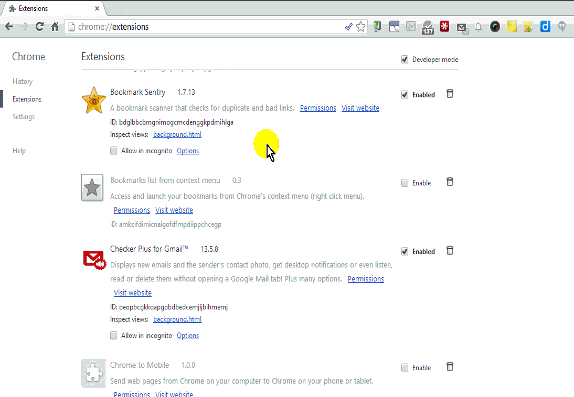






0 comments:
Post a Comment
Note: Only a member of this blog may post a comment.