Enhancing Your Internet Experience
In this series I will be introducing you to all kinds of extensions that will make your Internet browsing experience even better than with just a basic browser. But considering the number of extensions that the Chrome Web Store has that you may consider using and the fact that the more extensions you have installed the more memory the browser will use, I figured I would start off this series with the one extension no Chrome browser extension user should be without.Extensions Manager (aka Switcher) http://goo.gl/MQ8Un
This extension is a must. With features galore, Extension Manager will help you take control of all your extensions giving you quick access to all of them right from the browser icon. Simply click the switch icon to get the dropdown menu where you can see all of you options. From this menu you can see all of your extensions, apps and even themes for your browser. You can filter them by enabled, disabled, themes and apps. Next to each extension there is a box that you can check to enable the extension and uncheck to disable. If the extension has options you’ll see a wrench icon you can click to access them.
You can also delete extensions, apps and themes from this menu with the trashcan icon and if you click on the extension’s icon it will take you to the Chrome Web Store page for this extension. A great way to get to the page if you would like to leave a comment to the developer, rate the extension and even see if details on the extension including the latest updates.
Looking for a particular extension among all those installed? Use the built in search box. You can even access the Chrome Web Store from the link next to the search box. The settings can be accessed from here as well if you want to tweak this extension.
All in all this is a great extension that will help you manage all the new extension I will be sharing with you throughout this series and believe me, there will be plenty. Simply use the check boxes next to each extension to turn on and off extensions and apps you only use on occasions, to switch themes and to turn off any extension that may be giving you problems. Definitely the one extension every Chrome user should have.
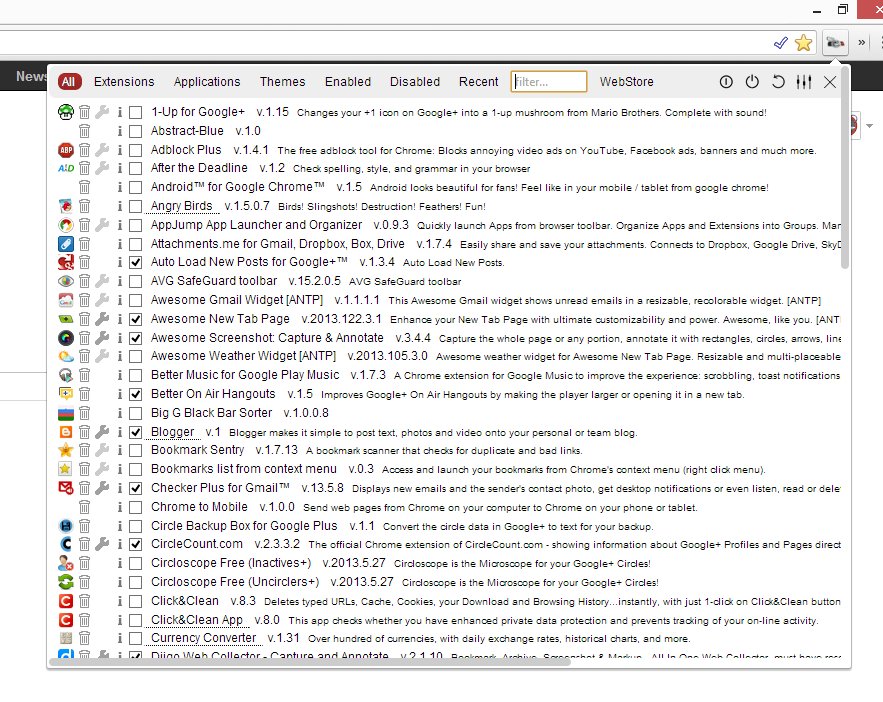
@@@@@@@@@@@@@@@@@@@@@@@@@@@@@@@@@@@@@@@@@@@
Thanks for reading. Please feel free to leave a comment below about your thoughts on this. +1 it if you liked it. Share it if you’re inclined. Much appreciated. :+D
Chatterbox Chuck







0 comments:
Post a Comment
Note: Only a member of this blog may post a comment.